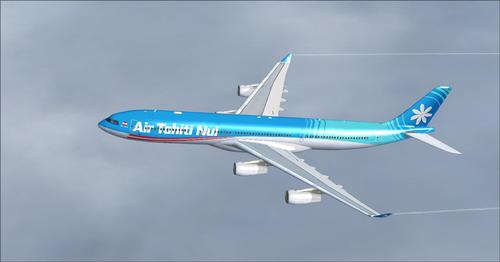Affectionately named the "Dreamliner", the Boeing 787 (originally the 7E7) is a mid-size, long-range aircraft manufactured by Boeing has been adopted by many real-world airlines and flight sim users alike.

The 787 flight sim model was originally developed by TDS and a complete Virtual Cockpit (VC) by Alejandro Rojas Lucena/FSND (with modifications using Ken Wiggington's 737 VC tweaks) has been included. The compilation of all of the features, repaints, and compatibility (especially in P3Dv4) was completed by Chris Evans.
People have, over the years, shifted over from using 2D panels and the most requested feature now for freeware aircraft is a working 3D VC. The VC included in this package is based on a 737-800 VC with some changes to make it look more like the 787's cockpit.
Features
56 Liveries/repaints included.
Three different variants - 787-8, 787-9, 787-10.
Custom sound packs.
Fully functional VC (Virtual Cockpit)
Advanced animations including opening the pilot's window, working wipers, and rain effects.
HUD (Head-up display) on some aircraft.
FMC, G1000 MFD on some models.
GPWS (Ground Proximity Warning System).
Checklists, FMC documentation, and user manuals included.
The package has been created in a certain way for ease of use. There is no need to edit .cfg files, manual add repaint configuration, panel settings or anything like that - simply drag the relevant folders into your copy of FSX or P3D and load the aircraft up in your simulator.
Each aircraft/folder is complete and separate making it easier to use. While doing it this way makes it easier, it does mean the initial download is larger. However, we find users prefer larger downloads over manually editing configuration files and learning how to add repaints.
People have, over the years, shifted over from using 2D panels and the most requested feature now for freeware aircraft is a working 3D VC. The VC included in this package is based on a 737-800 VC with some changes to make it look more like the 787's cockpit.
Features
56 Liveries/repaints included.
Three different variants - 787-8, 787-9, 787-10.
Custom sound packs.
Fully functional VC (Virtual Cockpit)
Advanced animations including opening the pilot's window, working wipers, and rain effects.
HUD (Head-up display) on some aircraft.
FMC, G1000 MFD on some models.
GPWS (Ground Proximity Warning System).
Checklists, FMC documentation, and user manuals included.
The package has been created in a certain way for ease of use. There is no need to edit .cfg files, manual add repaint configuration, panel settings or anything like that - simply drag the relevant folders into your copy of FSX or P3D and load the aircraft up in your simulator.
Each aircraft/folder is complete and separate making it easier to use. While doing it this way makes it easier, it does mean the initial download is larger. However, we find users prefer larger downloads over manually editing configuration files and learning how to add repaints.
Models Included
Included are three models with various different liveries for each.
Boeing 787-8
Boeing 787-9
Boeing 787-10
Liveries/Repaints Included
56 liveries and 3 models are included in this package. All are listed below.
Boeing 787-8
Aeroflot
AeroMexico
Air Canada
Air Force One
Air Tanzania
All Nippon Airways (ANA)
Avianca
Azerbaijan Airlines
China Southern
El Al
Japan Airlines (JAL)
Kenya Airways
LOT
Royal Air Maroc (RAM)
Thai Airways
TUI Airways
United Airlines
Uzbekistan Airways
Boeing 787-9
Air Canada
Air China
Air Europa
Air France
Air New Zealand
Air Tahiti Nui
All Nippon Airlines (ANA)
American Airlines
Bamboo Airways
British Airways
China Southern
Egyptair
El Al
Emirates
Etihad
Gulf Air
Gulf Air 2019
Hainan Airlines
Hainan Airlines Red
Hawaiian Airlines
KLM
Korean Air
Latam Chile
LOT Polish Airlines
Lufthansa '2019 Livery'
Neos
Qantas
Qantas 'Yam Dreaming'
Royal Air Maroc
TUI Airways
Turkish Airlines
United Airlines
United Airlines 2019
WestJet
Boeing 787-10
KLM Royal Dutch Airlines
Saudia
Singapore Airlines
United 2019
Installation
Unzip the entire archive to a temporary folder.
In the root folder of the extracted archive, there are 5 folders. Copy the contents of the "Sound" folder into your main FSX or P3D Sound folder.
Copy the contents of the "Effects" folder into your main FSX or P3D Effects folder.
Inside the "Aircraft Packs" folder there are 56 different folders representing each different Boeing 787 mode/livery in the package.
Inside each of these folders are a selection of screenshots and the actual folder containing the aircraft model and paint which your simulator will use.
Copy this final folder (if confused this folder will contain the ".air" and "Aircraft.cfg" files) into the FSX or P3D "\SimObjects\Airplanes" directory.
You should do this for each variant you want to use.
Once complete, you should now find the aircraft visible in your copy of FSX or P3D.
In the root folder of the extracted archive, there are 5 folders. Copy the contents of the "Sound" folder into your main FSX or P3D Sound folder.
Copy the contents of the "Effects" folder into your main FSX or P3D Effects folder.
Inside the "Aircraft Packs" folder there are 56 different folders representing each different Boeing 787 mode/livery in the package.
Inside each of these folders are a selection of screenshots and the actual folder containing the aircraft model and paint which your simulator will use.
Copy this final folder (if confused this folder will contain the ".air" and "Aircraft.cfg" files) into the FSX or P3D "\SimObjects\Airplanes" directory.
You should do this for each variant you want to use.
Once complete, you should now find the aircraft visible in your copy of FSX or P3D.